Reviews
Please Click the Link below to view or submit a review.What our clients say is important to us and helps others understand how we help.
To See Or Submit A Review, Click Here: [ Google Reviews ]
Then scroll down below the map to the Reviews section.
PLEASE NOTE: If you do not have a Google Account or a Google (Gmail) email address, you can still submit a review.
If you see a pop-up asking you to sign in, don’t worry. Go ahead and click “Create an account.” Instead of creating a Google account, you’ll see another handy alternative on the next page that will say “Use my current email address instead” and it looks like this:
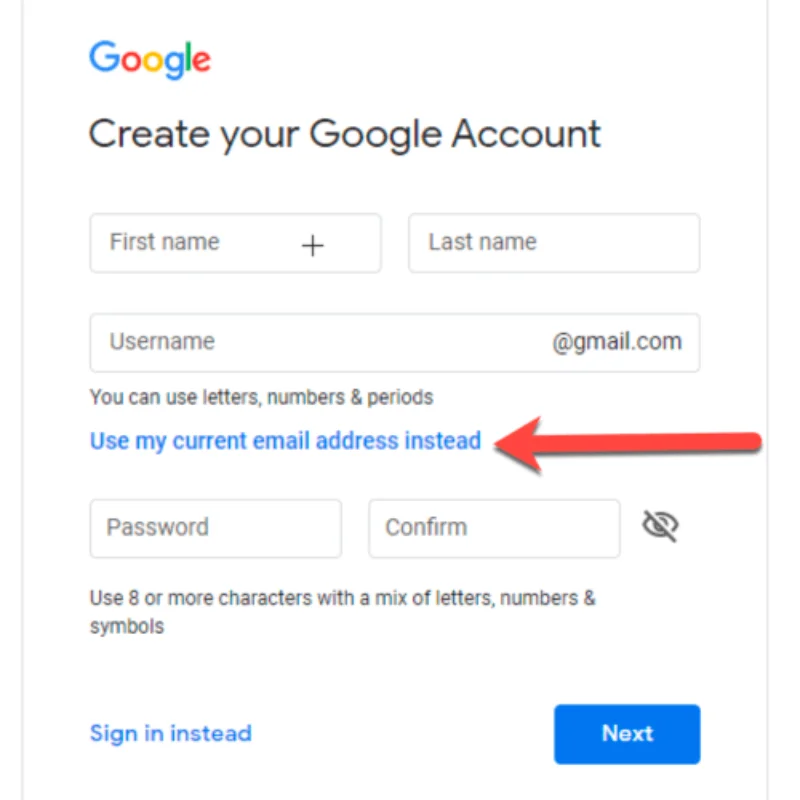
Click the option: “Use my current email address instead” and you’re good to go!
You will then get redirected back to the reviews page and will be free to proceed with your Google review no matter the email address you have.
Thank you for your support!
